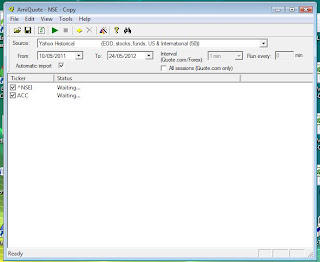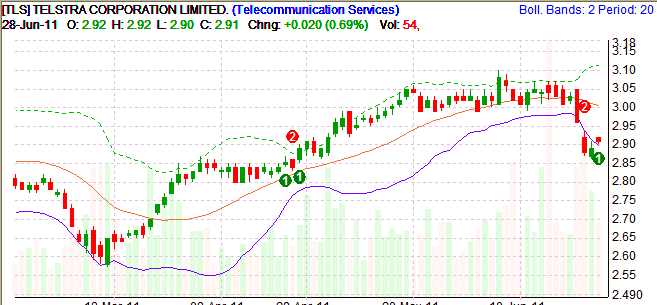<Ask/>
<AverageDailyVolume>715119</AverageDailyVolume>
<Bid/>
<AskRealtime>44.85</AskRealtime>
<BidRealtime>43.03</BidRealtime>
<BookValue>19.326</BookValue>
<Change_PercentChange>-0.09 - -0.20%</Change_PercentChange>
<Change>-0.09</Change>
<Commission/>
<ChangeRealtime>-0.09</ChangeRealtime>
<AfterHoursChangeRealtime>N/A - N/A</AfterHoursChangeRealtime>
<DividendShare>1.352</DividendShare>
<LastTradeDate>5/25/2012</LastTradeDate>
<TradeDate/>
<EarningsShare>0.814</EarningsShare>
<ErrorIndicationreturnedforsymbolchangedinvalid/>
<EPSEstimateCurrentYear>2.02</EPSEstimateCurrentYear>
<EPSEstimateNextYear>2.26</EPSEstimateNextYear>
<EPSEstimateNextQuarter>0.41</EPSEstimateNextQuarter>
<DaysLow>43.7001</DaysLow>
<DaysHigh>44.41</DaysHigh>
<YearLow>32.57</YearLow>
<YearHigh>45.75</YearHigh>
<HoldingsGainPercent>- - -</HoldingsGainPercent>
<AnnualizedGain/>
<HoldingsGain/>
<HoldingsGainPercentRealtime>N/A - N/A</HoldingsGainPercentRealtime>
<HoldingsGainRealtime/>
<MoreInfo>cnprmiIed</MoreInfo>
<OrderBookRealtime/>
<MarketCapitalization>3.285B</MarketCapitalization>
<MarketCapRealtime/>
<EBITDA>191.6M</EBITDA>
<ChangeFromYearLow>+11.40</ChangeFromYearLow>
<PercentChangeFromYearLow>+35.00%</PercentChangeFromYearLow>
<LastTradeRealtimeWithTime>N/A - <b>43.97</b></LastTradeRealtimeWithTime>
<ChangePercentRealtime>N/A - -0.20%</ChangePercentRealtime>
<ChangeFromYearHigh>-1.78</ChangeFromYearHigh>
<PercebtChangeFromYearHigh>-3.89%</PercebtChangeFromYearHigh>
<LastTradeWithTime>May 25 - <b>43.97</b></LastTradeWithTime>
<LastTradePriceOnly>43.97</LastTradePriceOnly>
<HighLimit/>
<LowLimit/>
<DaysRange>43.7001 - 44.41</DaysRange>
<DaysRangeRealtime>N/A - N/A</DaysRangeRealtime>
<FiftydayMovingAverage>44.132</FiftydayMovingAverage>
<TwoHundreddayMovingAverage>41.422</TwoHundreddayMovingAverage>
<ChangeFromTwoHundreddayMovingAverage>+2.548</ChangeFromTwoHundreddayMovingAverage>
<PercentChangeFromTwoHundreddayMovingAverage>+6.15%</PercentChangeFromTwoHundreddayMovingAverage>
<ChangeFromFiftydayMovingAverage>-0.162</ChangeFromFiftydayMovingAverage>
<PercentChangeFromFiftydayMovingAverage>-0.37%</PercentChangeFromFiftydayMovingAverage>
<Name>American Campus C</Name>
<Notes/>
<Open>44.20</Open>
<PreviousClose>44.06</PreviousClose>
<PricePaid/>
<ChangeinPercent>-0.20%</ChangeinPercent>
<PriceSales>8.17</PriceSales>
<PriceBook>2.28</PriceBook>
<ExDividendDate>Feb 9</ExDividendDate>
<PERatio>54.13</PERatio>
<DividendPayDate>May 29</DividendPayDate>
<PERatioRealtime/>
<PEGRatio>2.25</PEGRatio>
<PriceEPSEstimateCurrentYear>21.81</PriceEPSEstimateCurrentYear>
<PriceEPSEstimateNextYear>19.50</PriceEPSEstimateNextYear>
<Symbol>ACC</Symbol>
<SharesOwned/>
<ShortRatio>5.30</ShortRatio>
<LastTradeTime>4:00pm</LastTradeTime>
<TickerTrend> =-+==+ </TickerTrend>
<OneyrTargetPrice>45.45</OneyrTargetPrice>
<Volume>313271</Volume>
<HoldingsValue/>
<HoldingsValueRealtime/>
<YearRange>32.57 - 45.75</YearRange>
<DaysValueChange>- - -0.20%</DaysValueChange>
<DaysValueChangeRealtime>N/A - N/A</DaysValueChangeRealtime>
<StockExchange>NYSE</StockExchange>
<DividendYield>3.07</DividendYield>
<PercentChange>-0.20%</PercentChange>